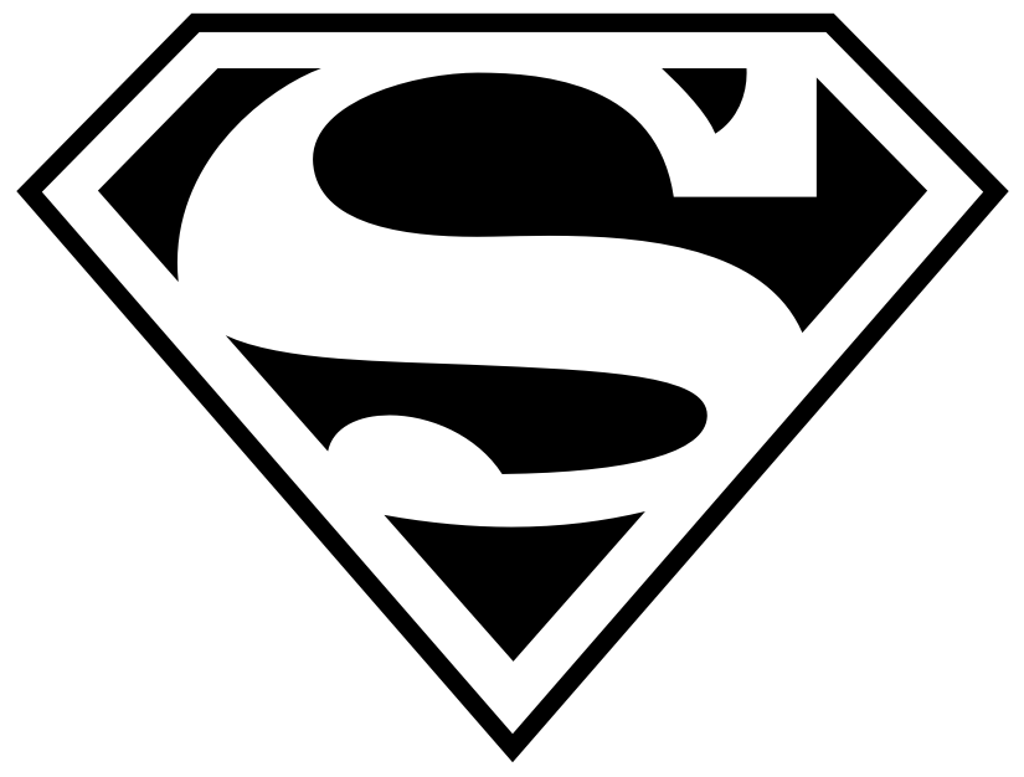Release 2020.7.0¶
Explicit return when the Minion is not connected¶
When using salt-sproxy to execute against running (Proxy) Minions, it may
happen sometimes that the Minion is not available for various reasons (e.g.,
key accepted, but the service is not fully started, etc.). When this happens,
salt-sproxy now returns an explicit message Minion did not return. [Not
connected] for better feedback on the command line.
Batch targeting using percent¶
Similar to the Salt batch size
targeting, through salt-sproxy you can now divide the target in batches of size
relative to the total number of devices matched by your target. For example,
running salt-sproxy -G os:junos -b 20% net.cli "show version" would execute
show version on the Junos devices, in 5 groups at a time.
NetBox Roster no longer depending on the NetBox module¶
In order to reduce the code overlap, the NetBox Roster module included in salt-sproxy has been designed to use code from the Salt native NetBox module. Due to bugs in older versions of Salt, the NetBox Roster wasn’t properly working, and starting with this release this dependency has been removed, so the salt-sproxy NetBox Roster works equally well regardless on the underlying Salt version you’re using.
Merge Pillar/Roster configuration into the Master opts¶
PR #115 and PR #124 allow one to provide
the proxy: block also / only in the Master configuration, which simplifies
the usage as you no longer have to provide any Pillar at all, or, at least, put
in the Master configuration the details shared across your devices, e.g.,
username, password, proxy type, etc. For example:
/etc/salt/master
proxy:
proxytype: napalm
username: test
password: test
If you’ll want more dynamic data, you’ll have to model that through the Pillar, as that’s far more flexible than the Master config which is mainly for static data. Up to a degree, however, the Master configuration can be a little bit more dynamic, by making use of the SDB interface. Example:
# Define the "environ" SDB instance, using the env SDB module:
# https://docs.saltstack.com/en/latest/ref/sdb/all/salt.sdb.env.html
environ:
driver: env
proxy:
proxytype: napalm
username: test
password: sdb://environ/NAPALM_PASS
In the snippet above, the password will be dynamically retrieved from the
NAPALM_PASS environment variable, so the password field will render to
that value. In a similar way, using SDB modules, you can gather information
from other resources, making use of other existing SDB modules, e.g., Vault, or
YAML
using the gpg: true option to decrypt GPG-encrypted data, or other SDB
modules defined in your own environment. For greater flexibility, however,
remember to use the Pillar features.
Optimise the execution speed¶
By loading only the Proxy module of choice (see PR #143), the execution time has been reduced by 2-3 seconds. In a similar way, salt-sproxy is now only loading the Roster module referenced (if any) which speeds up a little the initial startup.
You can further improve the performances in your own environment, by auditing what modules you require and / or if you make use of any custom modules at all. See also the new page Salt SProxy Best Practices for more detail recommendations.
Managing remote Unix and Windows machines via SSH¶
Using salt-sproxy, besides regular Minions, regular Proxy Minions, and
standalone Proxy Minions (managed by salt-sproxy itself), you can now also
manage arbitrary machines via SSH, in the same way as you’d normally do through
salt-ssh. In fact, this
is actually done through the SSH Proxy Module shipped together with this
package, which in turn invokes salt-ssh internals. While salt-ssh has
been part of the Salt suite for years, it has always been decoupled from the
rest. One of the evident implications is that you manage some devices by
running salt, and others by running salt-ssh. salt-sproxy aims to
abstract that away, and provide a single, uniform methodology for managing
whatever flavours of Salt you want, through the same command and offering the
same features.
The configuration is very simple; for example, you can add the following to your Master configuration file:
/etc/salt/master
proxy:
proxytype: ssh
host: <IP address or hostname>
user: <username>
passwd: <password>
(You can also use SSH keys for authentication, see Managing remote Unix and Windows machines via SSH for more details, and other available options)
The you can start executing Salt commands as usual:
$ salt-sproxy 'srv' grains.get manufacturer
DigitalOcean
$ salt-sproxy 'srv' state.apply
srv:
----------
ID: vim
Function: pkg.installed
Result: True
Comment: All specified packages are already installed
Started: 16:38:22.981459
Duration: 57.998 ms
Changes:
----------
ID: ack
Function: pkg.installed
Result: True
Comment: All specified packages are already installed
Started: 16:38:23.039783
Duration: 42.267 ms
Changes:
Summary for sproxy
------------
Succeeded: 2
Failed: 0
------------
Total states run: 2
Total run time: 100.265 ms
See also
Please refer to Managing remote Unix and Windows machines via SSH for further details.
Other changes, enhancements, and bug fixes¶
- Improve the Grains and Pillar cache loading: PR #117.
- Remove the Grains under the proxy Pillar: PR #114.
- Correct nodegroups definition bug: PR #128.
- Ensure that the execution timeout defaults to 60 seconds: PR #144.
- Fix issue #149: targeting cached pillar data doesn’t appear to be working, in PR #151.
- Added
-asyncCLI argument: PR #155. - Added
-d/--documentationCLI argument to display Minion modules docs: PR #156.