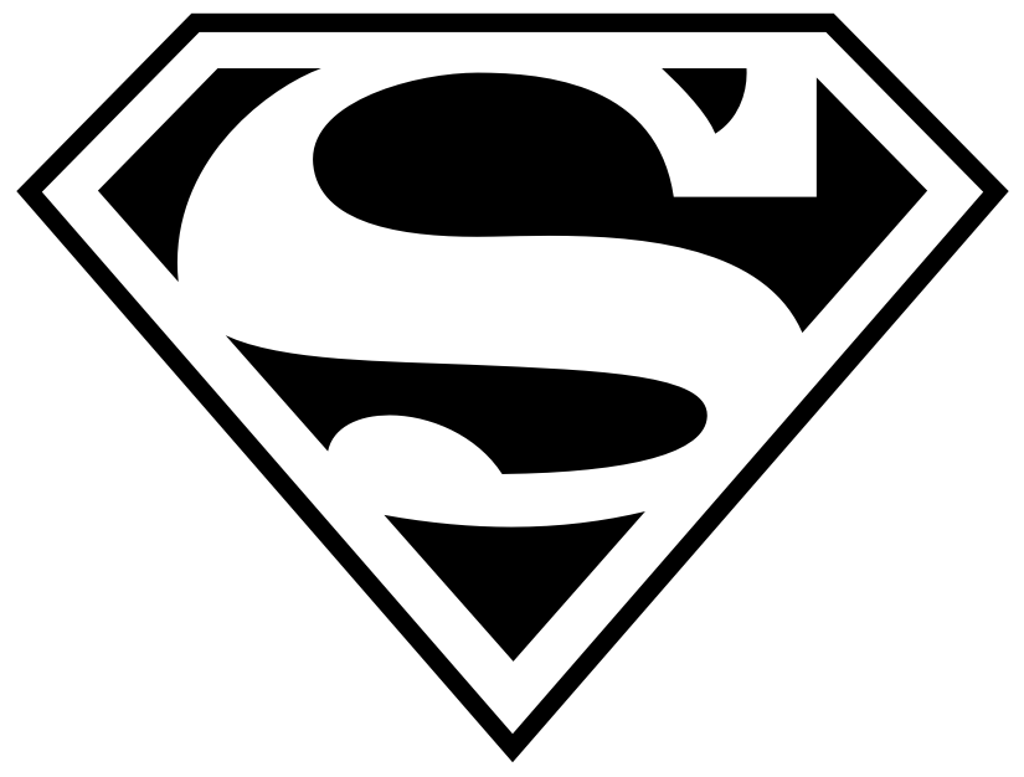Release 2020.3.0¶
This release brings a better integration with the existing Salt environment, as well as improved the performance for the devices managed through salt-sproxy exclusively.
Existing Salt environment¶
When install salt-sproxy in an environment where you’re usually executing Salt commands from (i.e., typically on the Salt Master), salt-sproxy allows you to access and run commands against the existing Proxy Minions, or regular Minions. For example, let’s say you execute the following from your existing Salt setup:
$ salt 'device*' test.ping
device7:
True
device3:
True
device1:
True
device4:
True
device5:
True
device2:
True
device6:
True
After installing salt-sproxy on the Salt Master (e.g., pip install
salt-sproxy), you’ll be able to execute the following command with the same
effect:
$ salt-sproxy 'device*' test.ping --use-existing-proxy
device7:
True
device3:
True
device1:
True
device4:
True
device5:
True
device2:
True
device6:
True
To simplify the usage, you can put the following configuration option into the Salt Master configuration:
/etc/salt/master
use_existing_proxy: true
With this configuration, you can execute the above as: salt-sproxy 'device*'
test.ping.
The execution time of the above command is now much faster compared to previous
salt-sproxy releases, as it now invokes internal Salt code sequences, that
makes the execution through salt-sproxy the equivalent of using salt
with the -b (batch size) CLI argument.
That said, if you want to continue managing your existing minions (or some of them), as of today, and would like to manage some additional devices but without spinning up (Proxy) Minions for those, salt-sproxy will allow you do that. For example, in the networking context, you may want to manage some devices, such as routers, core switches, etc., using Proxy Minions - but others, more statical, such as console servers, OOB switches, and so on, you may not want to leverage Proxy Minions for them, and manage them through salt-sproxy. That said, salt-sproxy can help you benefit from both worlds at the same time: all you have to do is provide a Roster for those you don’t want to spin up (Proxy) Minions for (see also Using the Roster Interface).
As a quick example, suppose you want to manage device8 and device9,
besides device1 … device7 from the example above (which have Minions
running). In that case, device8 and device9 would need to be provided
in a Roster - for simplicity, let’s consider the File Roster:
/etc/salt/roster
device8:
proxytype: junos
host: <ip or dns name of host>
username: <username>
password: <secret>
device9:
proxytype: napalm
driver: <napalm driver>
host: <ip or dns name of host>
username: <username>
password: <secret>
device10:
proxytype: netmiko
device_type: mellanox
host: <ip or dns name of host>
username: <username>
password: <secret>
In the previous example, device8 would be managed through the junos
Proxy module, while device9 using the NAPALM
Proxy module, and device10 using the Netmiko
Proxy module - see the documentation of each to understand what options are
required.
In order to load the Roster file above, you will also need to update the Master configuration file:
/etc/salt/master
roster: file
use_existing_proxy: true
With these two files updated, you can now execute:
$ salt-sproxy 'device*' test.ping
device7:
True
device3:
True
device1:
True
device4:
True
device5:
True
device2:
True
device6:
True
device8:
True
device9:
True
device10:
True
Notice that the above uniformly returns the output from the existing Minions as well as those managed through salt-sproxy exclusively.
Tip
If you’d like to preserve the syntax your users are accustomed to, you may
consider replacing /usr/bin/salt with $(which salt-sproxy), then
then syntax remains salt 'device*' test.ping.
Devices managed through salt-sproxy exclusively¶
There’s no significant change from a functional perspective, however, the experience from the command line, for devices managed through salt-sproxy exclusively is now improved and the execution is faster, particularly when one or more devices are unreachable, or that’s an error of another nature. Compared to the previous releases, an execution against a device starts immediately after the previous one completes - versus before when an entire batch was waiting for the previous entire batch to complete. As a result, the execution feels more similar to the usual salt command, even though you don’t manage (Proxy) Minions services per se.
Summary events fired on the event bus¶
When executing a command with --summary, salt-sproxy not injects an event
on the Salt bus (you’ll need to have a Salt Master running for this). For
example, at the end of the execution of the command from the example above, the
following event would be seen on the bus:
proxy/runner/20200318131327481717/summary {
"_stamp": "2020-03-18T13:13:39.321346",
"down_minions": [],
"existing_minions": [
"device1",
"device2",
"device3",
"device4",
"device5",
"device6",
"device7"
],
"failed_minions": [],
"fun": "test.ping",
"fun_args": [],
"jid": "20200318131327481717",
"matched_minions": [
"device1",
"device2",
"device3",
"device4",
"device5",
"device6",
"device7",
"device8",
"device9",
"device10",
],
"sproxy_minions": [
"device8",
"device9",
"device10",
],
"tgt": "device*",
"tgt_type": "glob",
"timeout_minions": [],
"unreachable_devices": [],
"user": "sudo_mulinic"
}
This event provides an event with report for what devices replied, and which are managed through salt-sproxy, etc., similar to the CLI summary.