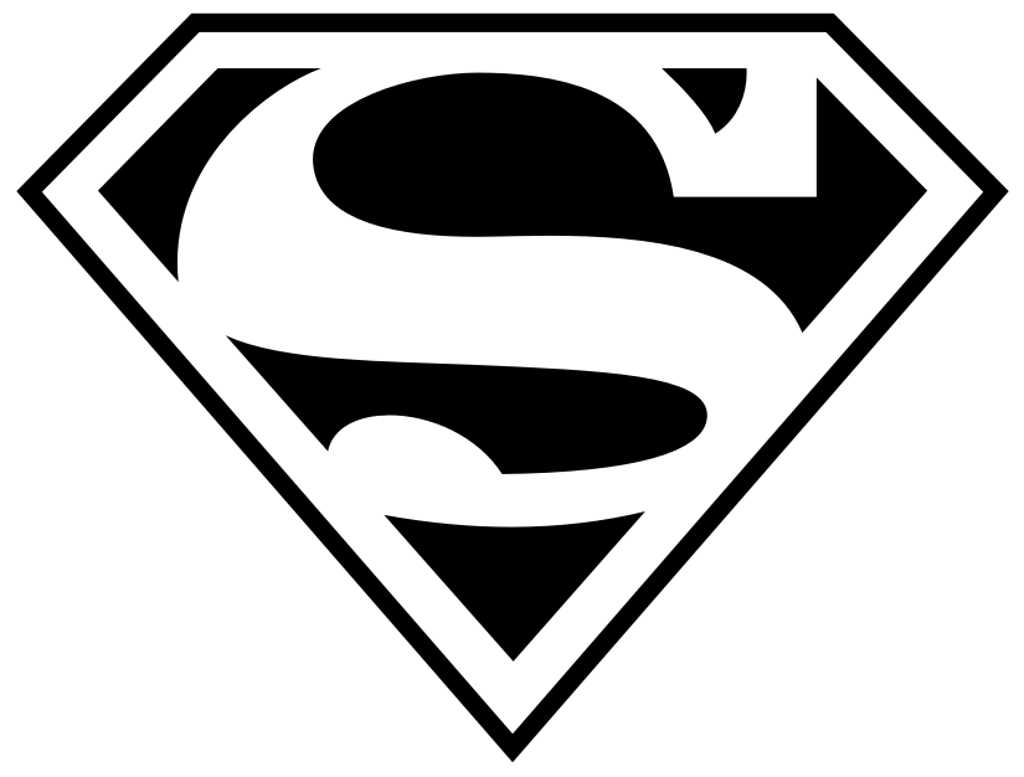Managing remote Unix and Windows machines via SSH¶
New in version 2020.7.0.
Using salt-sproxy, besides regular Minions, regular Proxy Minions, and
standalone Proxy Minions (managed by salt-sproxy itself), you can also manage
arbitrary machines via SSH, in the same way as you’d normally do through
salt-ssh. In fact, this
is actually done through the SSH Proxy Module shipped together with this
package, which in turn invokes salt-ssh internals. While salt-ssh has
been part of the Salt suite for years, it has always been decoupled from the
rest. One of the evident implications is that you manage some devices by
running salt, and others by running salt-ssh. salt-sproxy aims to
abstract that away, and provide a single, uniform methodology for managing
whatever flavours of Salt you want, through the same command and offering the
same features.
In essence, using the SSH Proxy Module, salt-sproxy spins up a temporary Proxy Minion locally, which means you can use it to manage arbitrary machines over SSH, and you can continue using the usual Targeting mechanisms, or execute Salt commands over the REST API (see also salt-sapi).
Important
As this feature depends on two external modules, provides with salt-sproxy, you will need to make sure your installation is aware of those. You ave multiple options here:
- Execute passing the
--sync-proxyand--sync-executorson the command line. - Set
sync_proxy: trueandsync_executors: truein the Master config file. - Configure the
file_rootson the Master, as detailed in The Proxy Runner, then executesalt-run saltutil.sync_all(orsaltutil.sync_proxymodules+saltutil.sync_executors, if you only want the SSH code, ignorning anything else). See also Salt SProxy Best Practices.
Pillar¶
The configuration is aligned to the general Proxy Minion standards: put the
connection details and credentials under the proxy key in the Proxy config
or Pillar.
host- The IP address or the hostname of the remove machine to manage.
port- Integer, the port number to use when establishing he connection (defaults to 22).
user- The username required for authentication.
passwd- The password used for authentication.
priv- Absolute path to the private SSH key used for authentication.
priv_passwd- The SSH private key password.
timeout: 30- The SSH timeout. Defaults to 30 seconds.
sudo:False- Execute commands as sudo.
tty:False- Connect over tty.
sudo_user- The username that should execute the commands as sudo.
remote_port_forwards- Enable remote port forwarding. Example:
8888:my.company.server:443. Multiple remote port forwardings are supported, using comma-separated values, e.g.,8888:my.company.server:443,9999:my.company.server:80. identities_only:False- Execute SSH with
-o IdentitiesOnly=yes. This option is intended for situations where ssh-agent offers many different identities and allow ssh to ignore those identities and use the only one specified in options. ignore_host_keys:False- By default ssh host keys are honored and connections will ask for approval.
Use this option to disable
StrictHostKeyChecking. no_host_keys:False- Fully ignores ssh host keys which by default are honored and connections
would ask for approval. Useful if the host key of a remote server has
changed and would still error with
ignore_host_keys. winrm:False- Flag that tells Salt to connect to a Windows machine. This option requires
the
saltwinshellto be installed.
For example, let’s say you put the following in the Pillar:
/srv/salt/pillar/ssh.sls
proxy:
proxytype: ssh
host: srv.example.com
user: test
passwd: test
/srv/salt/pillar/top.sls
base:
srv:
- ssh
Assuming that your configuration is correct, you can then start executing Salt commands as usual, to manage the remote machine:
$ salt-sproxy 'srv' pkg.install ack
srv:
----------
ack:
----------
new:
2.24-1
old:
libfile-next-perl:
----------
new:
1.16-2
old:
libgdbm-compat4:
----------
new:
1.18.1-4
old:
libgdbm6:
----------
new:
1.18.1-4
old:
libperl5.28:
----------
new:
5.28.1-6
old:
perl:
----------
new:
5.28.1-6
old:
perl-modules-5.28:
----------
new:
5.28.1-6
old:
$ salt-sproxy 'srv' state.apply
srv:
----------
ID: vim
Function: pkg.installed
Result: True
Comment: All specified packages are already installed
Started: 16:38:22.981459
Duration: 57.998 ms
Changes:
----------
ID: ack
Function: pkg.installed
Result: True
Comment: All specified packages are already installed
Started: 16:38:23.039783
Duration: 42.267 ms
Changes:
Summary for sproxy
------------
Succeeded: 2
Failed: 0
------------
Total states run: 2
Total run time: 100.265 ms