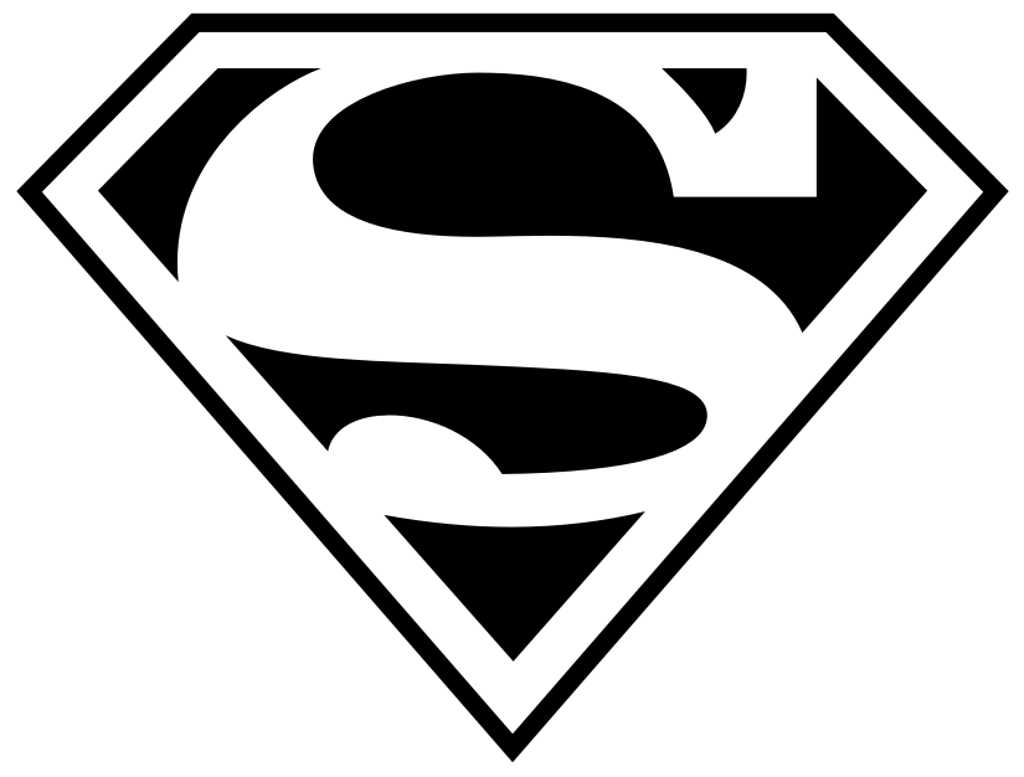Installation¶
The base installation is pretty much straightforward, salt-sproxy is
installable using pip. See
https://packaging.python.org/tutorials/installing-packages/ for a comprehensive
guide on the installing Python packages.
Either when installing in a virtual environment, or directly on the base system, execute the following:
$ pip install salt-sproxy
If you would like to install a specific Salt version, you will firstly need to instal Salt (via pip) pinning to the desired version, e.g.,
$ pip install salt==2018.3.4
$ pip install salt-sproxy
Easy installation¶
We also provide a script to install the system requirements: https://raw.githubusercontent.com/mirceaulinic/salt-sproxy/master/install.sh
Usage example:
- Using curl
$ curl sproxy-install.sh -L https://raw.githubusercontent.com/mirceaulinic/salt-sproxy/master/install.sh
# check the contents of sproxy-install.sh
$ sudo sh sproxy-install.sh
- Using wget
$ wget -O sproxy-install.sh https://raw.githubusercontent.com/mirceaulinic/salt-sproxy/master/install.sh
# check the contents of sproxy-install.sh
$ sudo sh sproxy-install.sh
- Using fetch (on FreeBSD)
$ fetch -o sproxy-install.sh https://raw.githubusercontent.com/mirceaulinic/salt-sproxy/master/install.sh
# check the contents of sproxy-install.sh
$ sudo sh sproxy-install.sh
One liner:
Warning
This method can be dangerous and it is not recommended on production systems.
$ curl -L https://raw.githubusercontent.com/mirceaulinic/salt-sproxy/master/install.sh | sudo sh
See https://gist.github.com/mirceaulinic/bdbbbcfbc3588b1c8b1ec7ef63931ac6 for a sample one-line installation on a fresh Fedora server.
The script ensures Python 3 is installed on your system, together with the
virtualenv package, and others required for Salt, in a virtual
environment under the $HOME/venvs/salt-sproxy path. In fact, when
executing, you will see that the script will tell where it’s going to try to
install, e.g.,
$ sudo sh install.sh
Installing salt-sproxy under /home/mircea/venvs/salt-sproxy
Reading package lists... Done
~~~ snip ~~~
Installation complete, now you can start using by executing the following command:
. /home/mircea/venvs/salt-sproxy/bin/activate
After that, you can start using it:
$ . /home/mircea/venvs/salt-sproxy/bin/activate
(salt-sproxy) $
(salt-sproxy) $ salt-sproxy -V
Salt Version:
Salt: 2019.2.0
Salt SProxy: 2019.6.0b1
Dependency Versions:
Ansible: Not Installed
cffi: 1.12.3
dateutil: Not Installed
docker-py: Not Installed
gitdb: Not Installed
gitpython: Not Installed
Jinja2: 2.10.1
junos-eznc: 2.2.1
jxmlease: 1.0.1
libgit2: Not Installed
M2Crypto: Not Installed
Mako: Not Installed
msgpack-pure: Not Installed
msgpack-python: 0.6.1
NAPALM: 2.4.0
ncclient: 0.6.4
Netmiko: 2.3.3
paramiko: 2.4.2
pycparser: 2.19
pycrypto: 2.6.1
pycryptodome: Not Installed
pyeapi: 0.8.2
pygit2: Not Installed
PyNetBox: 4.0.6
PyNSO: Not Installed
Python: 3.6.7 (default, Oct 22 2018, 11:32:17)
python-gnupg: Not Installed
PyYAML: 5.1
PyZMQ: 18.0.1
scp: 0.13.2
smmap: Not Installed
textfsm: 0.4.1
timelib: Not Installed
Tornado: 4.5.3
ZMQ: 4.3.1
System Versions:
dist: Ubuntu 18.04 bionic
locale: UTF-8
machine: x86_64
release: 4.18.0-20-generic
system: Linux
version: Ubuntu 18.04 bionic
Upgrading¶
To install a newer version, you can execute pip install -U salt-sproxy,
however this is also going to upgrade your Salt installation. So in case you
would like to use a specific Salt version, it might be a better idea to install
the specific salt-sproxy version you want. You can check at
https://pypi.org/project/salt-sproxy/#history the list of available salt-sproxy
versions.
Example:
$ pip install salt-sproxy==2019.6.0