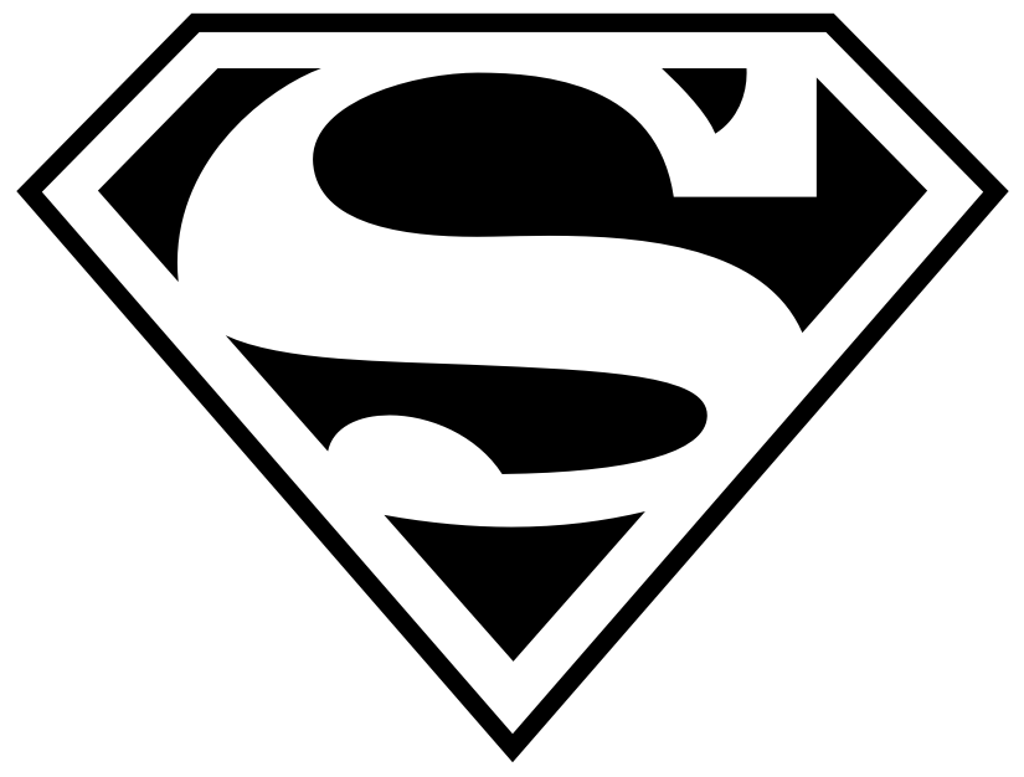2019.10.0¶
This release includes several new features:
Improved the granularity of the options that are loaded from the Roster. As such, this can be used to provide more specific connection parameters per device (or groups of devices). In other words, if you have one of more devices that need a more specific, username / password / port / etc. to establish the connection, you can put those into the Roster.
The available fields that you can use depend on what the Proxy module of choice requires, see https://docs.saltstack.com/en/latest/ref/proxy/all/index.html and check out the documentation of the Proxy module you’re using.
You can also override the
proxytypevalue, to use a different Proxy module per device.For example, if you’re using the Pillar Roster, you would typically have a structure as following:
devices: - name: device1 - name: device2 - name: device3
Where all three devices would be managed, say using the napalm Proxy module.
Say, if you’d like to change
device2to be managed using the junos Proxy module instead, you can update the above as:devices: - name: device1 - name: device2 proxytype: junos - name: device3
In a similar way, if you require to authenticate to
device3using a different username, you can override that as:devices: - name: device1 - name: device2 proxytype: junos - name: device3 username: test-username
While the examples above are using the Pillar Roster, they would work in the same way with other Rosters, such as Ansible Roster, etc.
For a more complete example, make sure to take a look at Quick Start.
Added
--no-connectcommand line option, to be able to invoke Salt functions without necessarily establishing the connection with the remote device. See –no-connect for more details.New option –test-ping which can be used in combination with –use-existing-proxy to ensure that the existing (Proxy) Minion is alive / usable, before attempting to execute the command; when non-responsive,
salt-sproxywill try to execute the code locally.Starting with this release, when targeting through a Roster, by default, the list of targets determined using your Roster of choice, is going to be cached locally. To deactivate this behaviour and re-compute the target at every execution, you can use the –no-target-cache option. This option can also be set in the configuration file as
no_target_cache: false.Two new options –sync-grains and –sync-modules to re-sync the Execution or Grain modules that are delivered with the
salt-sproxypackage or from your own environment.
Important
If you are using the NetBox Roster, you might want to keep in mind
that in Netbox v2.6 the default view permissions changed, so salt-sproxy
may not able to get the device list from Netbox by default.
Add EXEMPT_VIEW_PERMISSIONS = ['*'] to the NetBox configuration.py
file to change this behavior.
See https://github.com/netbox-community/netbox/releases/tag/v2.6.0 for more
information.