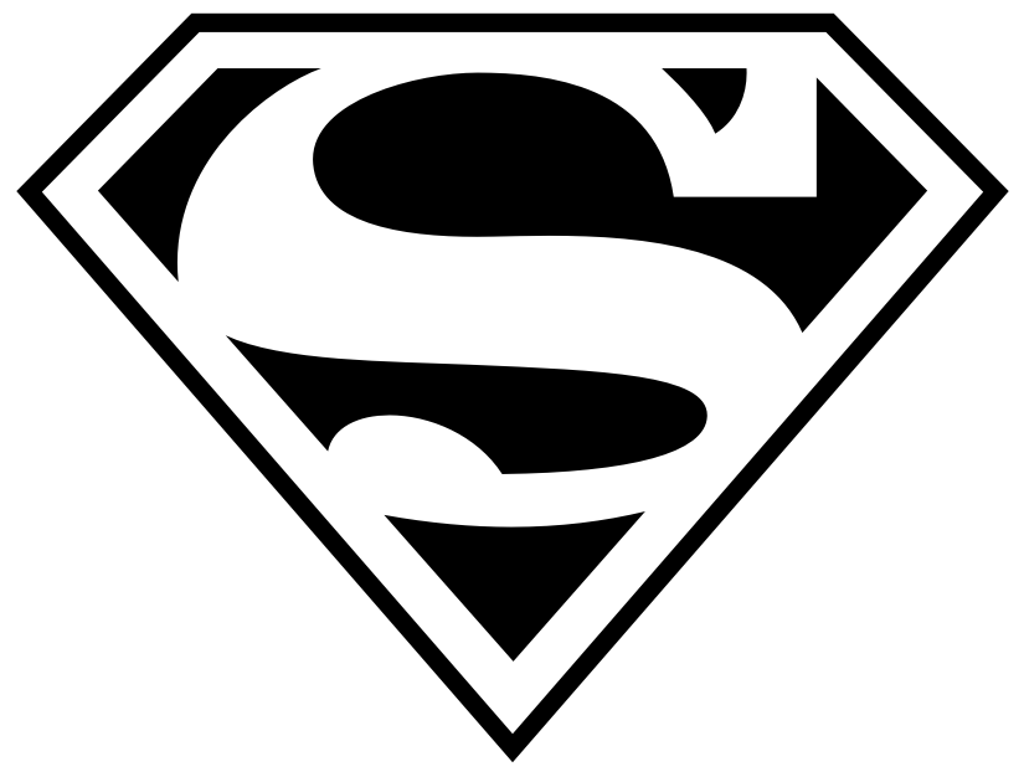Command Line and Configuration Options¶
There are a few options specific for salt-sproxy, however you might be
already familiar with a vast majority of them from the salt or salt-run Salt commands.
Hint
Many of the CLI options are available to be configured through the file
you can specifiy through the -c (-config-dir) option, with the
difference that in the file you need to use the longer name and underscore
instead of hyphen. For example, the --roster-file option would be
configured as roster_file: /path/to/roster/file in the config file.
-
--version¶ Print the version of Salt and Salt SProxy that is running.
-
--versions-report¶ Show program’s dependencies and version number, and then exit.
-
-h,--help¶ Show the help message and exit.
-
-cCONFIG_DIR,--config-dir=CONFIG_dir¶ The location of the Salt configuration directory. This directory contains the configuration files for Salt master and minions. The default location on most systems is
/etc/salt.
-
-r,--roster¶ The Roster module to use to compile the list of targeted devices.
-
--roster-file¶ Absolute path to the Roster file to load (when the Roster module requires a file). Default:
/etc/salt/roster.
-
--sync¶ Whether should return the entire output at once, or for every device separately as they return.
-
--cache-grains¶ Cache the collected Grains. Beware that this option overwrites the existing Grains. This may be helpful when using the
salt-sproxyonly, but may lead to unexpected results when running in a mixed environment.
-
--cache-pillar¶ Cache the collected Pillar. Beware that this option overwrites the existing Pillar. This may be helpful when using the
salt-sproxyonly, but may lead to unexpected results when running in a mixed environment.
-
--no-cached-grains¶ Do not use the cached Grains (i.e., recollect regardless).
-
--no-cached-pillar¶ Do not use the cached Pillar (i.e., recompile regardless).
-
--no-grains¶ Do not attempt to collect Grains at all. While it does reduce the runtime, this may lead to unexpected results when the Grains are referenced in other subsystems.
-
--no-pillar¶ Do not attempt to compile Pillar at all. While it does reduce the runtime, this may lead to unexpected results when the Pillar data is referenced in other subsystems.
-
-b,--batch,--batch-size¶ The number of devices to connect to in parallel.
-
--preview-target¶ Show the devices expected to match the target, without executing any function (i.e., just print the list of devices matching, then exit).
-
--sync-roster¶ Synchronise the Roster modules (both salt-sproxy native and provided by the user in their own environment). Default:
True.
-
--events¶ Whether should put the events on the Salt bus (mostly useful when having a Master running). Default:
False.Important
See Event-Driven Automation and Orchestration for further details.
-
--use-existing-proxy¶ Execute the commands on an existing Proxy Minion whenever available. If one or more Minions matched by the target don’t exist (or the key is not accepted by the Master), salt-sproxy will fallback and execute the command locally, and, implicitly, initiate the connection to the device locally.
Note
This option requires a Master to be up and running. See Mixed Environments for more information.
-
--file-roots,--display-file-roots¶ Display the location of the salt-sproxy installation, where you can point your
file_rootson the Master, to use the Proxy Runner and other extension modules included in the salt-sproxy package. See also The Proxy Runner.
-
--save-file-roots¶ Save the configuration for the
file_rootsin the Master configuration file, in order to start using the Proxy Runner and other extension modules included in the salt-sproxy package. See also The Proxy Runner. This option is going to add the salt-sproxy installation path to your existingfile_roots.
Logging Options¶
Logging options which override any settings defined on the configuration files.
-
-lLOG_LEVEL,--log-level=LOG_LEVEL¶ Console logging log level. One of
all,garbage,trace,debug,info,warning,error,quiet. Default:error.
-
--log-file=LOG_FILE¶ Log file path. Default:
/var/log/salt/master.
-
--log-file-level=LOG_LEVEL_LOGFILE¶ Logfile logging log level. One of
all,garbage,trace,debug,info,warning,error,quiet. Default:error.
Target Selection¶
The default matching that Salt utilizes is shell-style globbing around the minion id. See https://docs.python.org/2/library/fnmatch.html#module-fnmatch.
-
-E,--pcre¶ The target expression will be interpreted as a PCRE regular expression rather than a shell glob.
-
-L,--list¶ The target expression will be interpreted as a comma-delimited list; example: server1.foo.bar,server2.foo.bar,example7.quo.qux
-
-G,--grain¶ The target expression matches values returned by the Salt grains system on the minions. The target expression is in the format of ‘<grain value>:<glob expression>’; example: ‘os:Arch*’
This was changed in version 0.9.8 to accept glob expressions instead of regular expression. To use regular expression matching with grains, use the –grain-pcre option.
-
--grain-pcre¶ The target expression matches values returned by the Salt grains system on the minions. The target expression is in the format of ‘<grain value>:< regular expression>’; example: ‘os:Arch.*’
-
-N,--nodegroup¶ Use a predefined compound target defined in the Salt master configuration file.
-
-R,--range¶ Instead of using shell globs to evaluate the target, use a range expression to identify targets. Range expressions look like %cluster.
Using the Range option requires that a range server is set up and the location of the range server is referenced in the master configuration file.
Output Options¶
-
--out¶ Pass in an alternative outputter to display the return of data. This outputter can be any of the available outputters:
highstate,json,key,overstatestage,pprint,raw,txt,yaml,table, and many others.Some outputters are formatted only for data returned from specific functions. If an outputter is used that does not support the data passed into it, then Salt will fall back on the
pprintoutputter and display the return data using the Pythonpprintstandard library module.Note
If using
--out=json, you will probably want--syncas well. Without the sync option, you will get a separate JSON string per minion which makes JSON output invalid as a whole. This is due to using an iterative outputter. So if you want to feed it to a JSON parser, use--syncas well.
-
--out-indentOUTPUT_INDENT,--output-indentOUTPUT_INDENT¶ Print the output indented by the provided value in spaces. Negative values disable indentation. Only applicable in outputters that support indentation.
-
--out-file=OUTPUT_FILE,--output-file=OUTPUT_FILE¶ Write the output to the specified file.
-
--out-file-append,--output-file-append¶ Append the output to the specified file.
-
--no-color¶ Disable all colored output
-
--force-color¶ Force colored output
Note
When using colored output the color codes are as follows:
greendenotes success,reddenotes failure,bluedenotes changes and success andyellowdenotes a expected future change in configuration.
-
--state-output=STATE_OUTPUT,--state_output=STATE_OUTPUT¶ Override the configured state_output value for minion output. One of ‘full’, ‘terse’, ‘mixed’, ‘changes’ or ‘filter’. Default: ‘none’.
-
--state-verbose=STATE_VERBOSE,--state_verbose=STATE_VERBOSE¶ Override the configured state_verbose value for minion output. Set to True or False. Default: none.